Imagine drowning in spreadsheets, manually entering contact details, and frequently switching between email and CRM to update lead information. Sound familiar? If you can relate, you’re not alone. Salesflare is the preferred CRM for small to medium-sized B2B businesses seeking to increase sales with minimal administrative effort.
Salesflare isn’t just another CRM trying to be everything to everyone. It’s an automated sales platform that handles the hard work, allowing you to focus on building relationships and closing deals. But does it live up to the hype? Let’s explore why this Belgian-born CRM is preferred by companies like Udacity Blitz over major competitors like Salesforce and Pipedrive.
What Makes Salesflare Different: It’s All About Ease of Use
The “Zero-Input” Philosophy
The first thing you’ll notice about Salesflare is how easy it is to use. Unlike other CRMs that can be complex, Salesflare follows a “zero-input” philosophy for easier navigation. This means the system automatically captures and organises your sales data without you having to manually enter every little detail.
Colin Lernell from Udacity Blitz puts it perfectly: “Salesflare does everything automatically and was a breeze to set up. It is a fool-proof way to make sure everything is tracked and managed, so no leads fall through the cracks.”
Clean, intuitive interface.
Unlike cluttered dashboards that require a roadmap to navigate, Salesflare’s interface is refreshingly clean. Everything you need is where you’d expect to find it, making the learning curve practically non-existent. Your team can be up and running in minutes rather than hours or days.
Try Salesflare Free for 30 Days – Click Here.
Gmail Integration: Where Salesflare Really Shines
Seamless Native Integration
Here’s where Salesflare absolutely nails it – the Gmail integration feels like it was built into Gmail itself. The CRM connects to your inbox, allowing you to access contact info, deal history, and pipeline updates without leaving your email.
Lernell states that it’s fantastic how Salesflare integrates directly into his Gmail inbox with all its features. I also can go to one place for all my lead communications, attachments, notes, and meetings.”
Two-Way Sync
The integration isn’t just surface-level either. Salesflare offers true two-way synchronisation with Gmail and Google Workspace, meaning:
- Emails are automatically logged against the right contacts.
- Calendar meetings synchronise seamlessly.
- Contact information updates in real-time.
- You can manage deals directly from your inbox.
No More BCC Emails
Unlike other CRMs that require you to BCC every email to log it, Salesflare automatically captures your email communications. This means no more awkward BCC addresses in your professional correspondence – the system just works in the background.
Try Salesflare Free for 30 Days – Click Here.
Automatic Logging: Your Personal Sales Assistant
Contact Enrichment Magic
One of Salesflare’s most impressive features is its automatic contact enrichment. When you add a new contact or email address, the system automatically pulls in:
- Company information and size
- Social media profiles
- Recent funding rounds
- Contact details and job titles
- Company news and updates
This isn’t just convenient – it’s game-changing. Instead of spending hours researching prospects, you get a complete picture automatically.
Activity Tracking
Salesflare automatically logs:
- Email communications (sent and received)
- Calendar meetings and calls
- Website visits and page views
- Document opens and downloads
- Social media interactions
Meeting and Call Logging
The system automatically detects when you’ve had meetings or calls with prospects and logs them against the right contacts. No more post-meeting admin work trying to remember who you spoke to and when.
Try Salesflare Free for 30 Days – Click Here.
Insights That Actually Matter
Smart Lead Scoring
Salesflare’s lead scoring system automatically evaluates prospects based on:
- Engagement frequency
- Email open and response rates
- Website activity
- Company size and funding status
- Recent activity patterns
The system provides a “hotness” score to help you prioritize follow-ups and focus on the warmest leads first.
Customisable Dashboards
Salesflare offers built-in reports for most business needs, but you can also create custom dashboards to monitor your key metrics. The insights are presented in a clean, visual format that actually makes sense.
Real-Time Notifications
Get notified when prospects:
- Open your emails
- Visit your website.
- Download your content.
- Engage with your social media.
Real-time alerts allow you to connect with prospects when they’re actively interacting with your brand.
Opportunity Pipeline: Visual and Effective
Drag-and-Drop Pipeline Management
Salesflare’s pipeline is beautifully visual and incredibly intuitive. You can:
- Drag deals between stages with a simple mouse click.
- Customise pipeline stages to match your sales process.
- Set probability percentages for each stage.
- Track deal value and expected close dates.
Pipeline Analytics
The system provides clear insights into your pipeline health, including:
- Conversion rates between stages
- Average deal size by stage
- Sales velocity and cycle length
- Win/loss analysis
- Revenue forecasting
Multiple Pipelines
Salesflare allows businesses with various product lines or sales processes to manage multiple pipelines, each featuring unique stages and automation rules.
Try Salesflare Free for 30 Days – Click Here.
Why Companies Choose Salesflare Over the Competition
The Udacity Blitz Story
When Udacity Blitz was choosing their CRM, they evaluated several options including Salesforce, AgileCRM, and Pipedrive. Here’s why they ultimately chose Salesflare:
- Salesforce was “far too cumbersome and complicated” for their needs
- AgileCRM and Pipedrive were simpler but lacked the automation and intelligence tools
- Salesflare provided the perfect balance of simplicity and power
As Lernell explains: “We were about to pick a different CRM when we came across Salesflare and were blown away… We get everything from our team’s communication history to how much the lead raised in the last funding round.”
Watch It In Action
Want to see Salesflare in action? Check out this comprehensive overview video that demonstrates the platform’s key features and capabilities.
Real-World Benefits
Time Savings
Users report saving hours each week on data entry and administrative tasks. The automation handles the busy work, leaving more time for actual selling.
Better Lead Management
Automatic enrichment and lead scoring allow teams to concentrate on the most promising prospects instead of pursuing cold leads.
Improved Team Collaboration
Automatic logging allows team members to view the entire history of prospect interactions, improving handoffs and continuity.
Higher Conversion Rates
The combination of better insights, timely notifications, and complete prospect information leads to more meaningful conversations and higher conversion rates.
Getting Started with Salesflare
Free Trial
Salesflare offers a 30-day free trial with full access to all features. No credit card required, and you can import your existing data to test everything with real information.
Pricing
The platform offers transparent, per-user pricing without hidden fees for extra features like custom fields, pipelines, or integrations. This makes it particularly attractive for growing businesses that need predictable costs.
Implementation
Setup is quick and simple, allowing most businesses to become fully operational in just a day or two. Unlike traditional CRM systems which can take weeks or months.
The Bottom Line
Salesflare isn’t trying to be the biggest or most feature-packed CRM on the market. Instead, it focuses on being the smartest and most user-friendly, and it succeeds brilliantly. Powerful automation and seamless Gmail integration make it ideal for B2B businesses aiming to increase sales without complicating CRM management.
If you’re tired of fighting with your CRM instead of using it to grow your business, Salesflare deserves serious consideration. Automatic logging, smart insights, and visual pipeline management might be just what your sales team needs to elevate their performance.
What’s your experience with CRM systems? Have you found one that actually makes your sales process easier rather than more complicated? What features matter most to you in a sales platform? I invite you to share your insights and experiences in the comments below. We’re eager to learn what strategies are effective (or ineffective) for your business!
Frequently Asked Questions
Q: Does Salesflare work with email providers other than Gmail?
A: Yes, Salesflare also integrates with Outlook and other email providers, though the Gmail integration is considered the most seamless.
Q: Can I import data from my existing CRM?
A: Absolutely. Salesflare supports data import from most major CRM platforms including Salesforce, Pipedrive, HubSpot, and others.
Q: Is there a mobile app?
Salesflare provides mobile apps for both iOS and Android that include all the same features as the desktop version.
Q: How accurate is the automatic contact enrichment?
Salesflare gathers data from various reliable sources and maintains high accuracy, but you can manually edit or add information if needed.
Q: Can I customise the sales pipeline stages?
A: Yes, you can fully customise pipeline stages, create multiple pipelines, and set up automation rules for each stage.
Q: Is there a limit on the number of contacts I can store?
A: Salesflare doesn’t impose limits on contacts, deals, or data storage, regardless of which plan you choose.
Q: Does Salesflare offer customer support?
Yes, they offer email and chat support, along with plenty of documentation and video tutorials to help you use the platform effectively.
Sources:

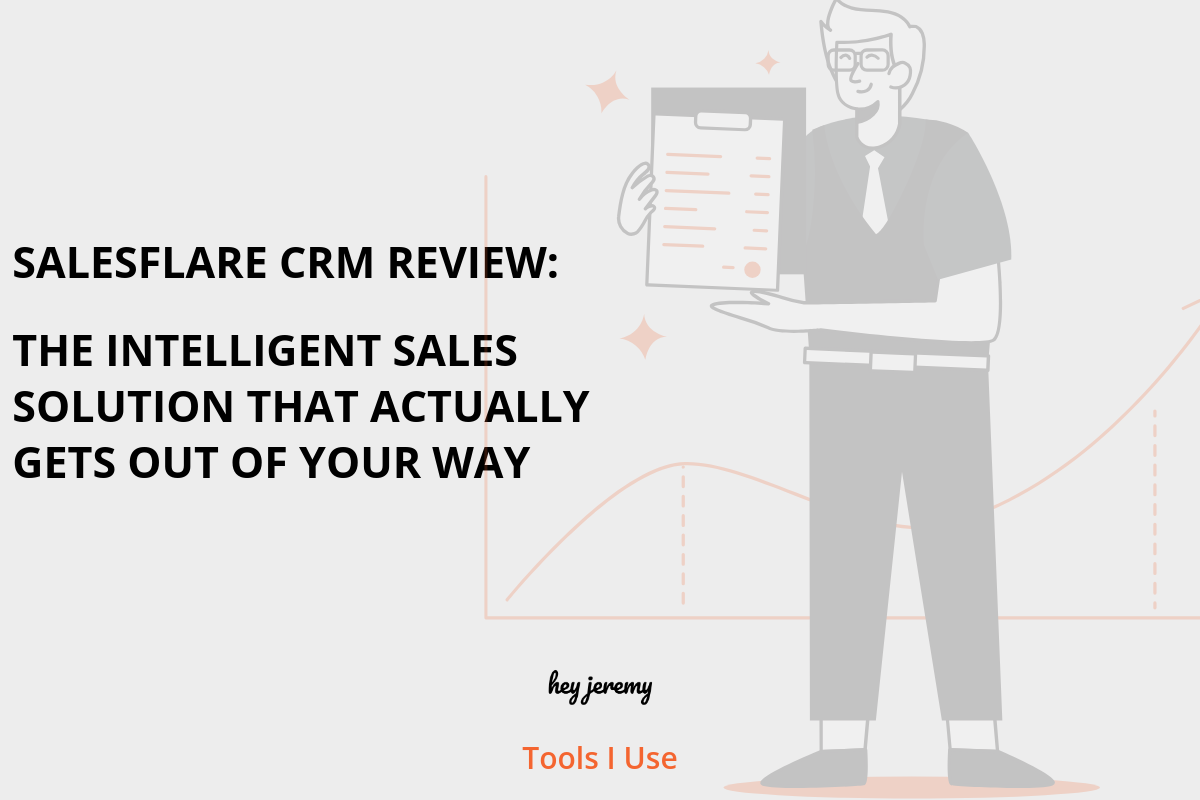

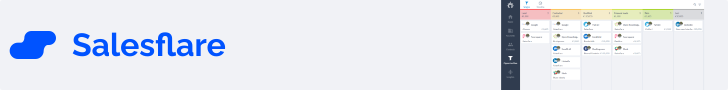
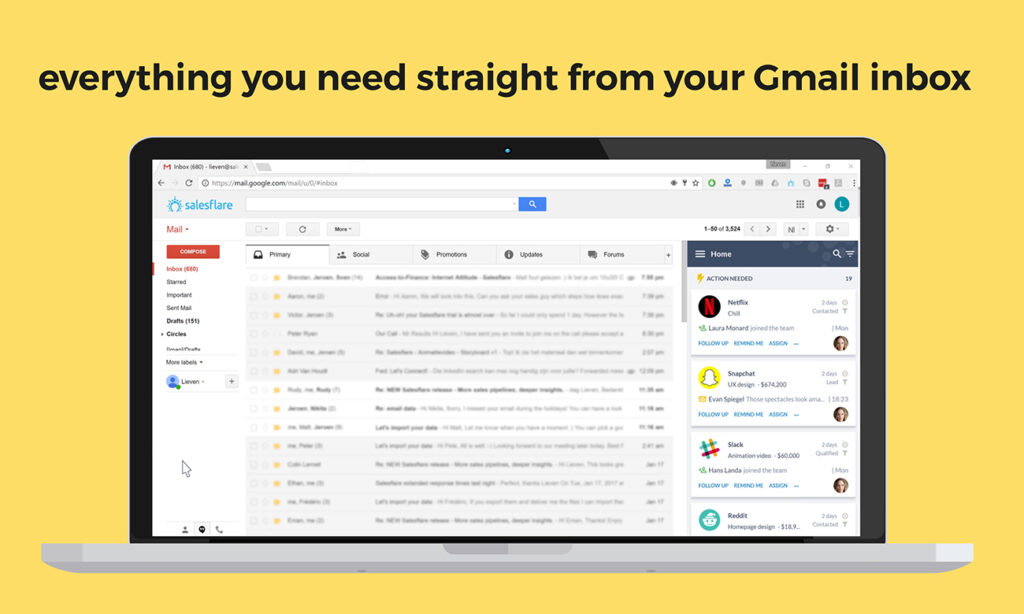




0 Comments